Clusters
A cluster is a group of nodes forming a sub-graph.
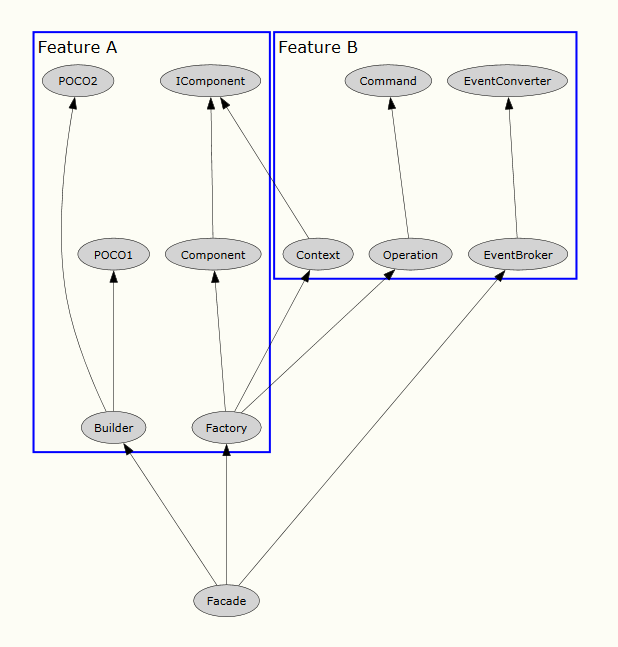
Clusters are visualized with a blue rectangle. Clusters can be folded and unfolded using the context menu on the cluster.
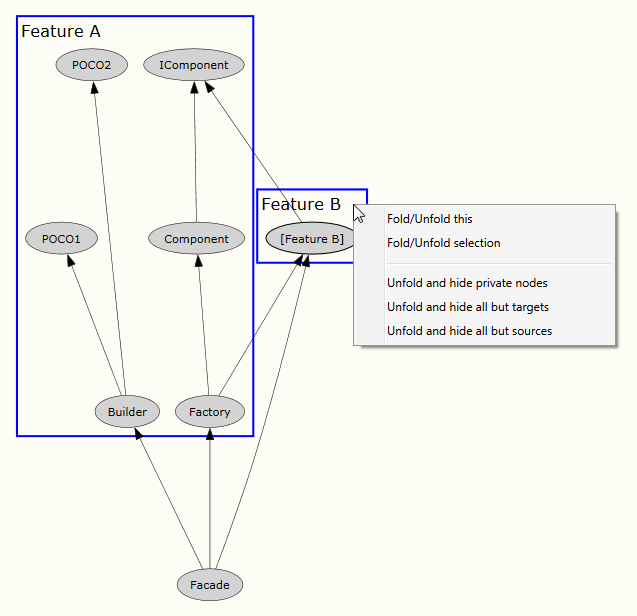
Folded clusters will contain a single “dummy” node which allows you to continue working with the folded cluster as with any other node, e.g.: apply filtering.
Cluster Editor
You can use the Cluster Editor to manage clusters.
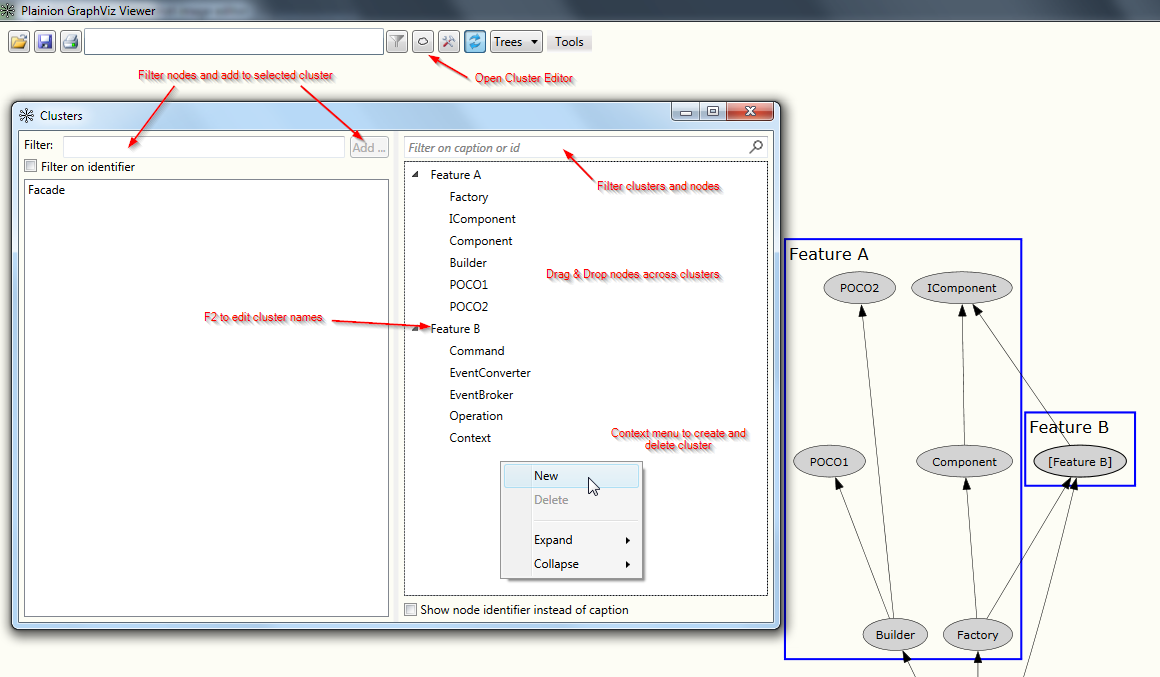
- Use the filter on the left side to select nodes outside clusters and the “Add” button to add those to the selected cluster
- Use the context menu on the right side to delete and merge clusters
- Use CTRL+RMB to open the context menu without selecting a node automatically to allow creation of new clusters.
- Use Drag & Drop on the right side to move nodes and clusters into clusters
Manage clusters within the graph
You can use the context menu on a node to add (selected) nodes(s) to a cluster from within the graph.
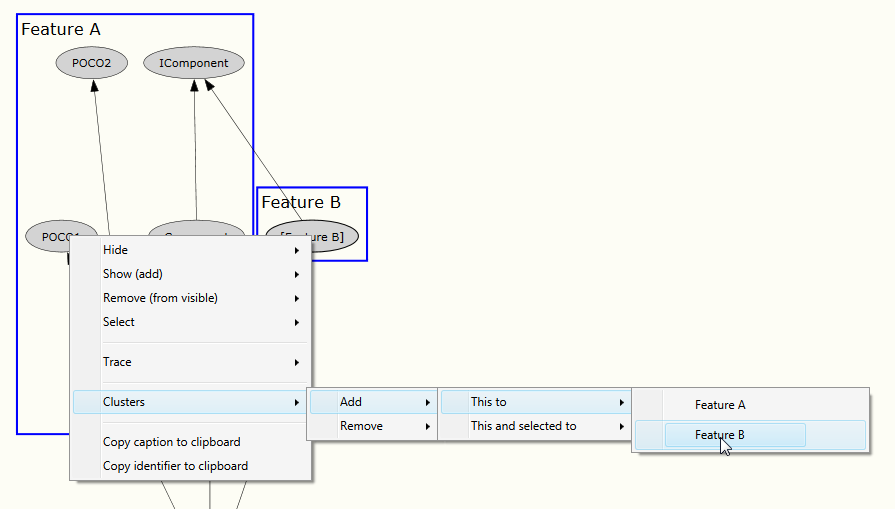
Clusters in DOT language
In order to create clusters in a DOT file add the respective nodes to a “subgraph” and prefix the subgraph with “cluster_”.
digraph {
subgraph "cluster_C1" {
label = "Feature A"
Builder
Component
Factory
IComponent
POCO1
POCO2
}
...
}
See Creating graphs with DOT language for a basic introduction to the DOT language